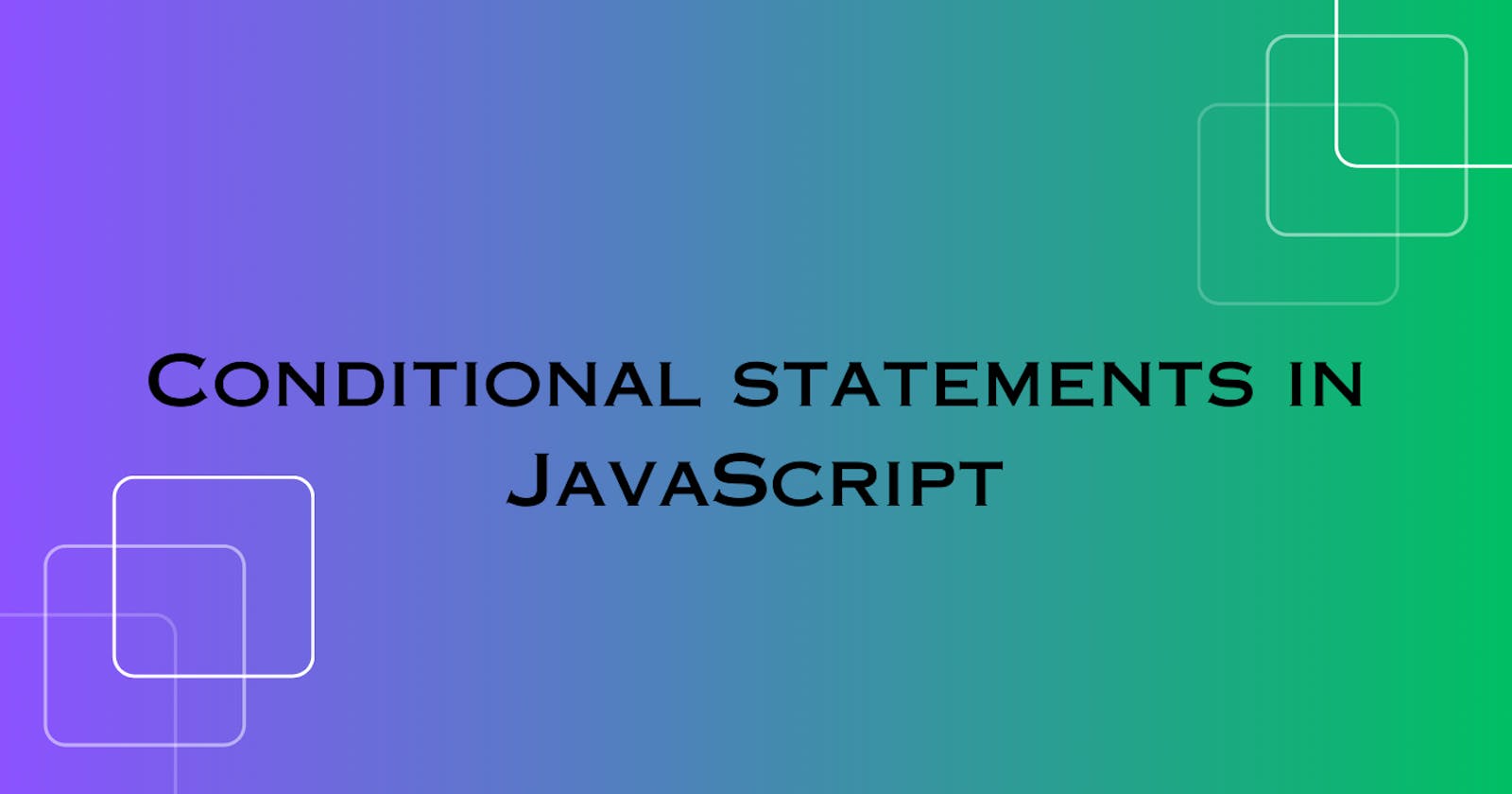Table of contents
No headings in the article.
In this article, I'll discuss the three (3) types of conditional statements in JavaScript. This article will explain everything in simple terms.
The conditional statements include:
If statement
else statement
else if statement
if statement
"if" statement is used to execute a block of code, only if the condition specified is met.
if (condition) {
//Execute if the condition is true
}
if (5 < 10) {
console.log("true")
}
OUTPUT: true
else statement
"else" statement checks only for two(2) conditions. If the expression in the program is true, the if condition is executed. If the expression is false, it jumps to the "else" statement.
if (condition) {
//Execute if the condition is true
} else {
// Execute if condition is false
}
if (3 > 5){
console.log ("true")
} else {
console.log ("false")
}
OUTPUT: false
else if statement
"else if" statement is used when there are more than 2 conditions involved.
if (condition1) {
//Execute if the condition is true
} else if (condition2) {
//Execute if condition1 is false and condition2 is true
} else {
//Execute if both condition1 and condition2 are false
}
if (3 > 5) {
console.log("false")
} else if (3 == 5) {
console.log ("true")
} else {
console.log ("none is correct")
}
OUTPUT: none is correct